Install SSM Agent in Amazon EC2 Instance
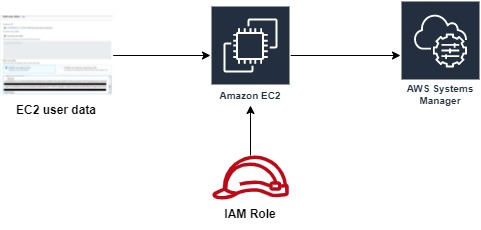
What is SSM Agent AWS Systems Manager Agent is a Amazon software which can be installed on Amazon EC2 Instances. If SSM Agent is Installed in the servers then it will be easy to manage the EC2 Instances through AWS Systems manager. By default SSM agent is pre installed for below Amazon Machine Images Amazon Linux Amazon Linux 2 Amazon Linux 2 ECS-Optimized Base AMIs macOS 10.14.x (Mojave), 10.15.x (Catalina), and 11.x (Big Sur) SUSE Linux Enterprise Server (SLES) 12 and 15 Ubuntu Server 16.04, 18.04, and 20.04 Windows Server 2008-2012 R2 AMIs published in November 2016 or later Windows Server 2016 and 2019 In this blog, I will walk you through on the ways to Install SSM Agent in the Instances which will not get SSM Agent by default. Steps to Install S
