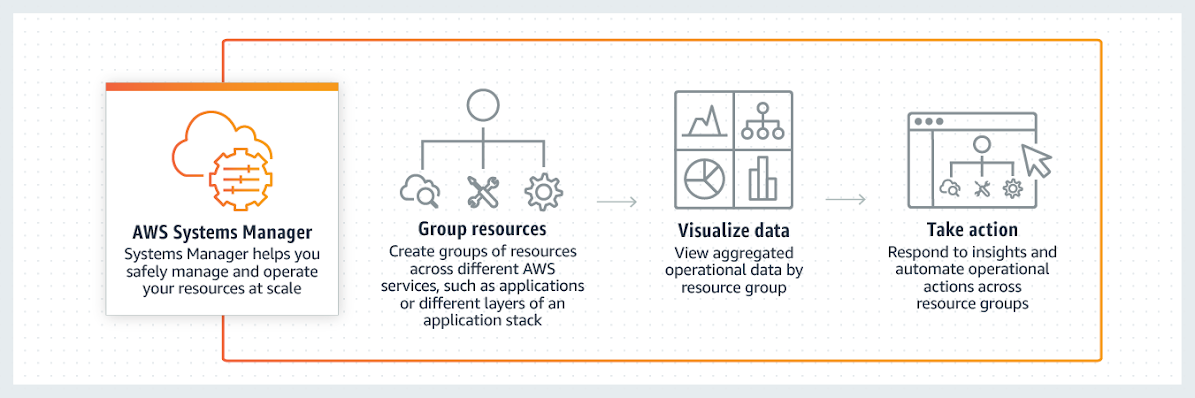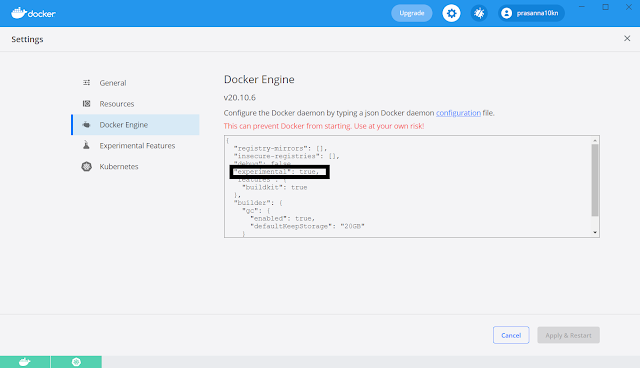Auto tag EC2 instances using Amazon EventBridge and deploy Infrastructure with Github Actions
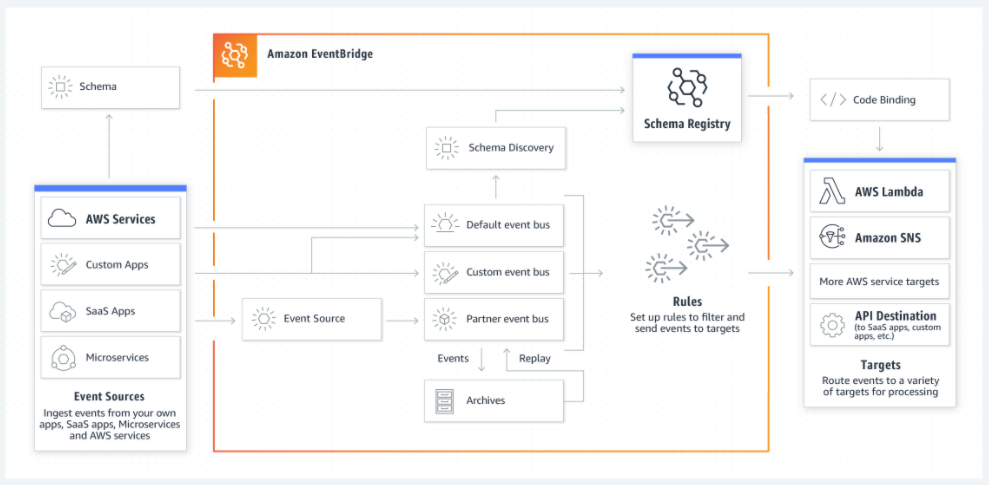
Use Case Tagging AWS resources is very important when you want to automate some tasks based on the tags, like you want to install patch automatically based on the tags from SSM association or you want to get a list of resources based on the tags. There are many aspects where tagging the resources will be required. In this blog, I will be showing on automatically adding a tag to EC2 instances with platform OS version and Launched By details. This use case will be helpful when we want to target any API actions to multiple EC2 instances of particular OS type. Example, if you have multiple different flavors of Operating systems in your Organization and you want to apply emergency patch to a windows instance and if you don't have the tags then grouping and a...